Penn State Go Communication
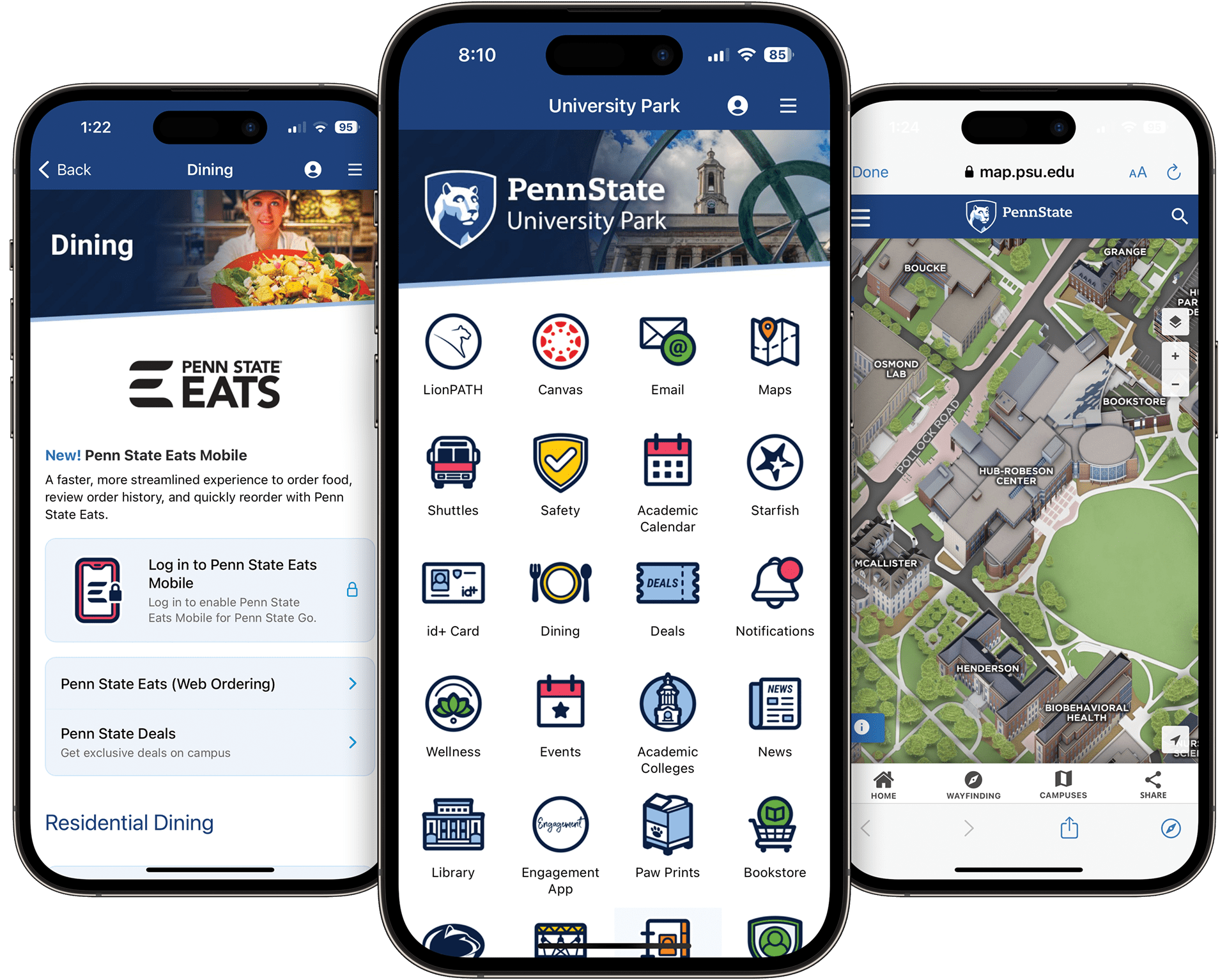
Sending information to the campus community using mobile-specific communication channels can be vital in sharing your resources, services, event information, and more. Penn State Go supports various communication options for Penn State entities looking to expand their communication channels to users of the Penn State Go app.
Communication Types
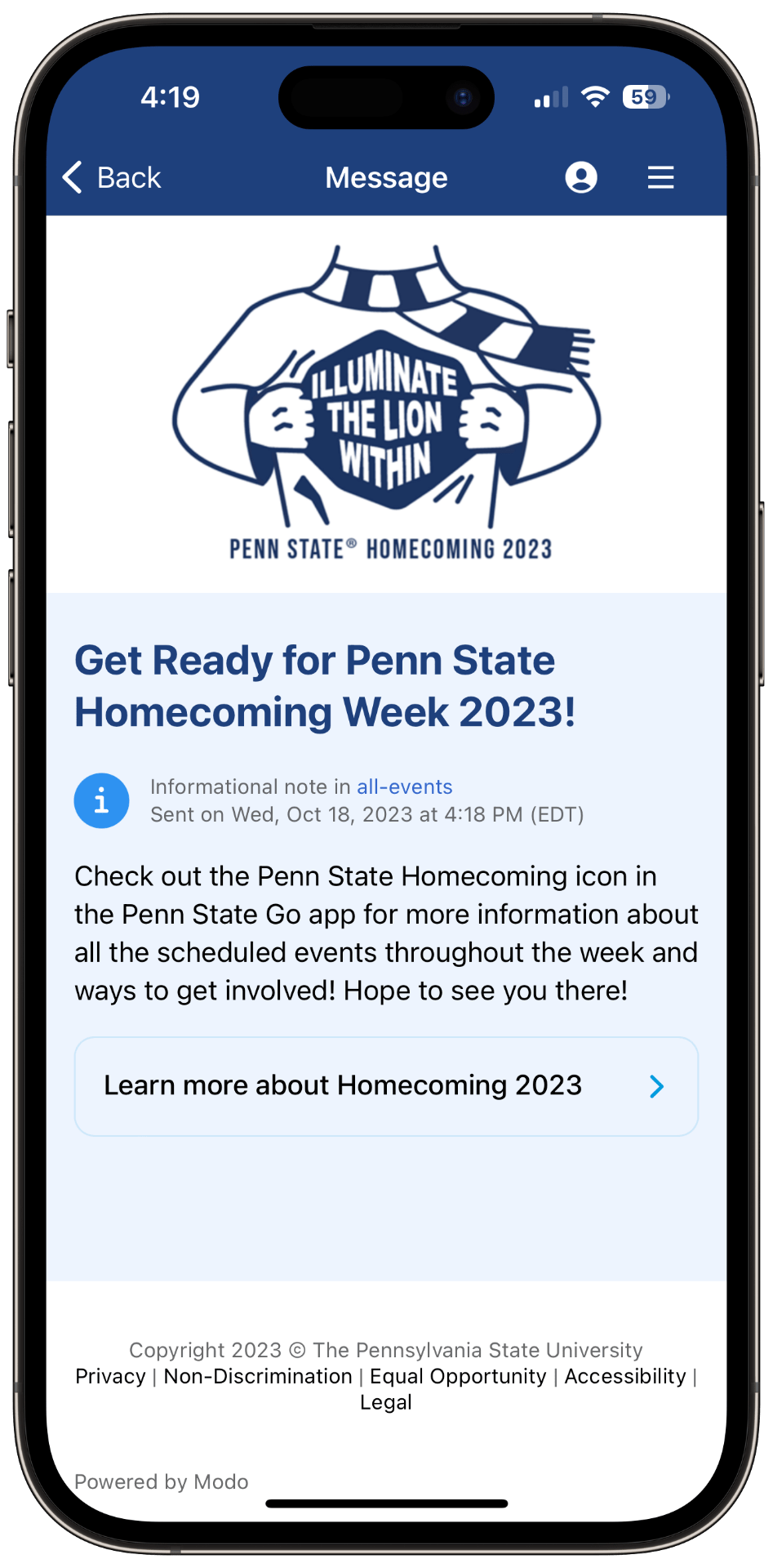
Public Notifications
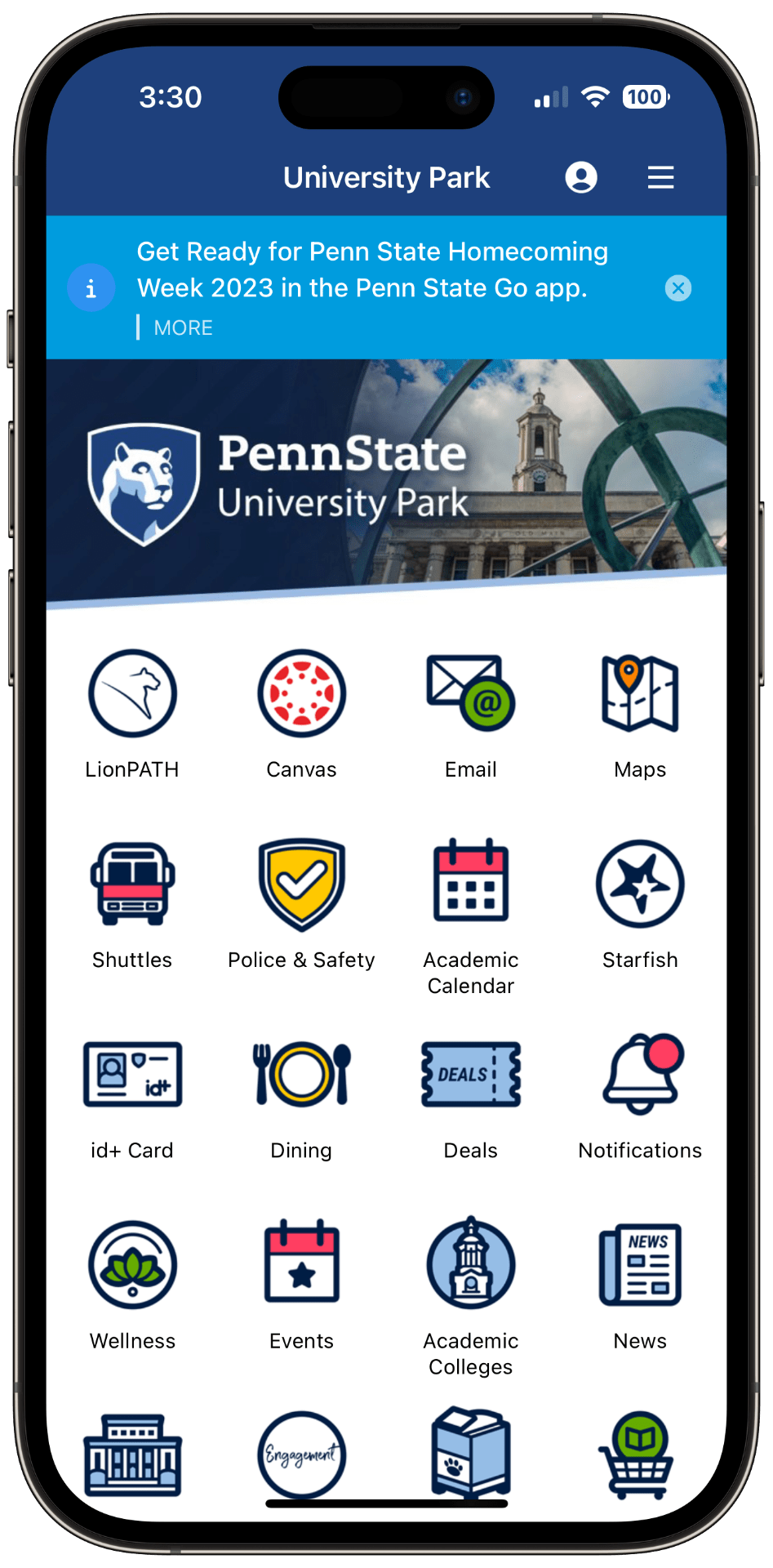
In-App Banners
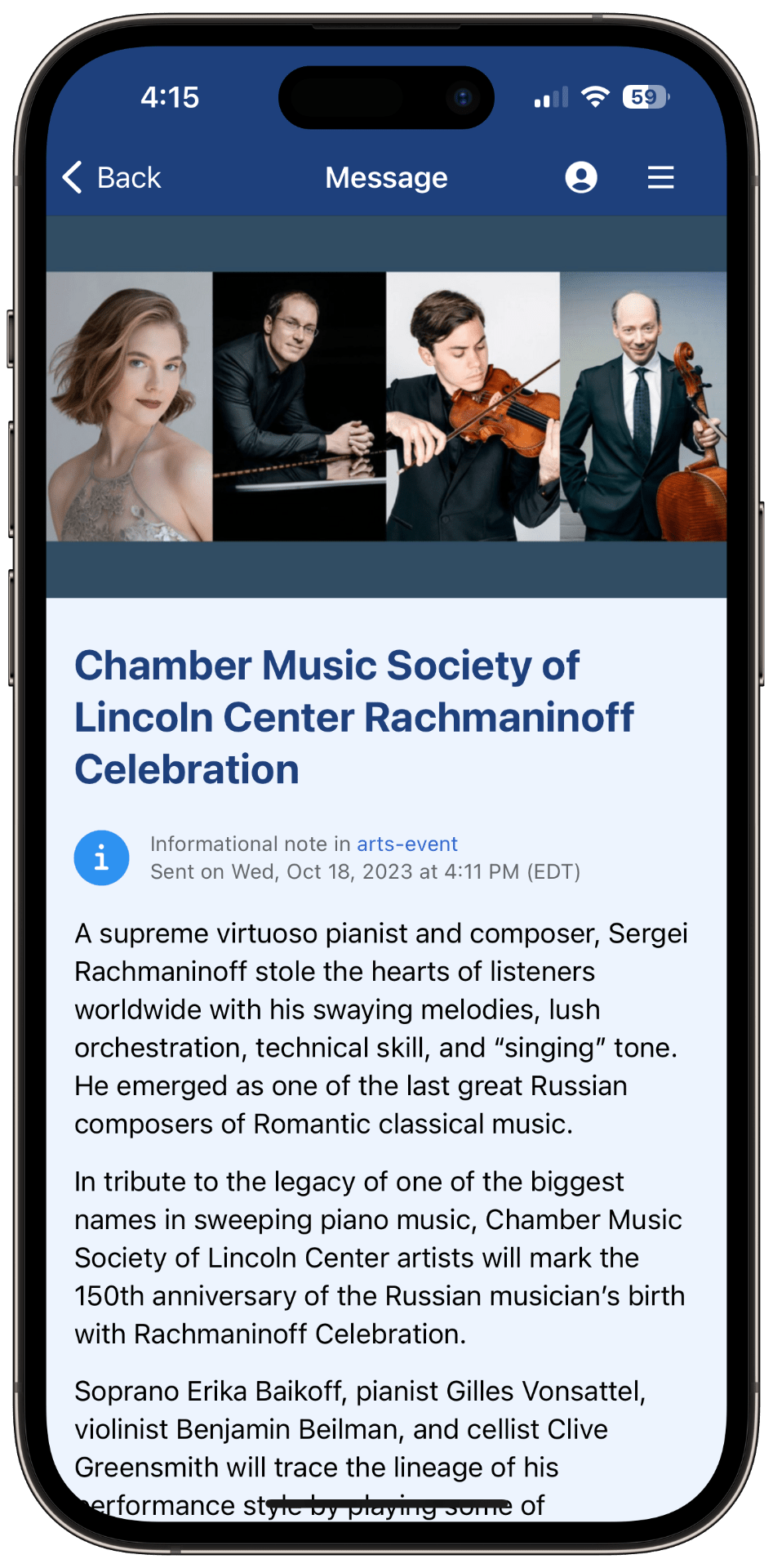
Opt-In Channels
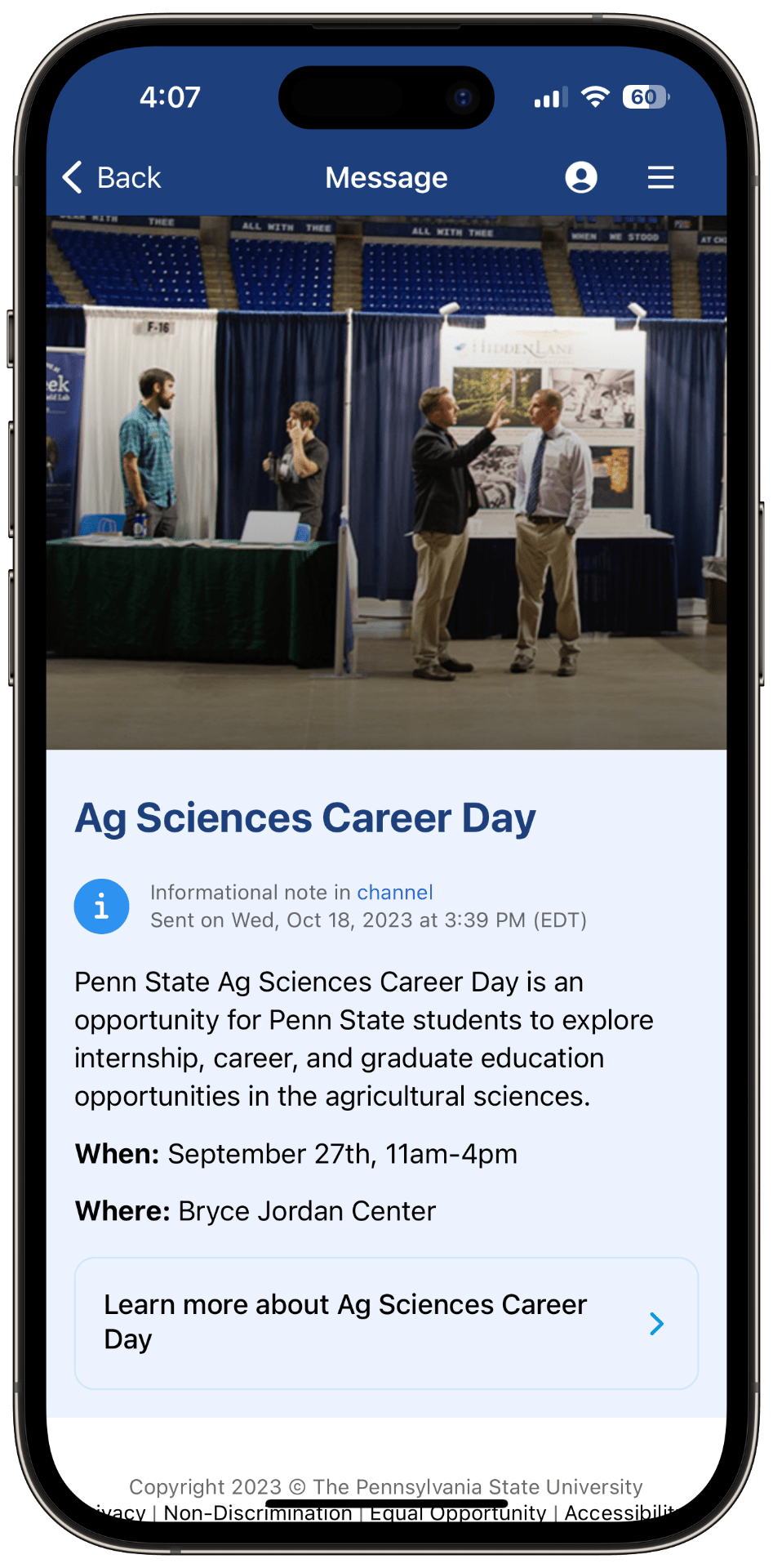
Personalized Notifications
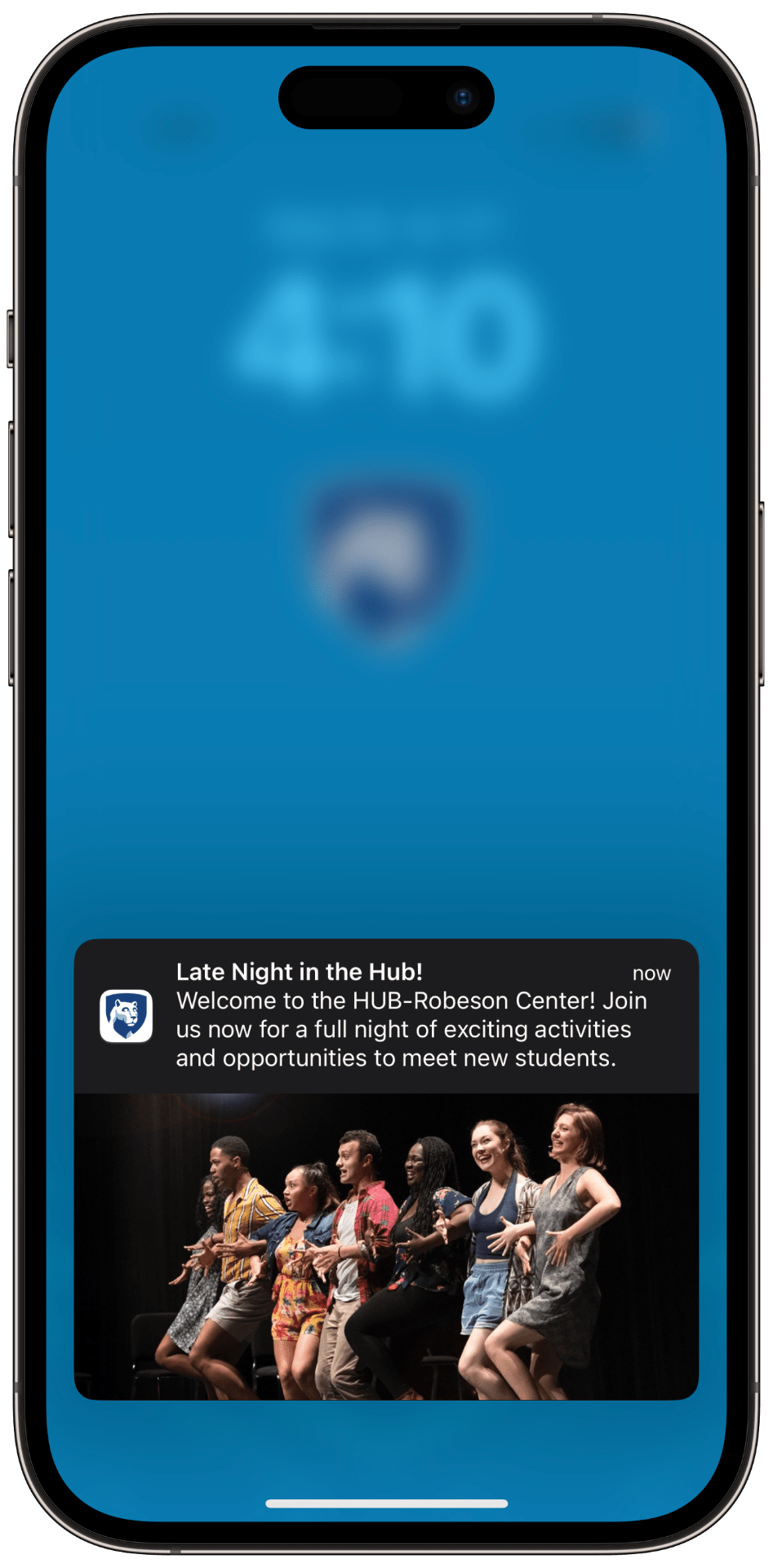
Location-based Notifications
Communication Guidelines
Message Content
- Sharing personally identifiable information.
- Solicitation of services or products outside of Penn State.
- Explicit or offensive content.
Public push notification, location-based notification, and opt-in channel accounts can be suspended or removed by not following message content guidelines.
Frequency of Messages
Opt-in Channels: An opt-in channel is expected to post content at least once every four weeks.
Location-based Notifications: Location-based notifications should typically notify users no more than two times a week.
Public Push Notifications, In-App Banner Messages: Public push notifications and in-app banner messages should typically notify users no more than one time per week.
Personalized Notifications Personalized notifications should typically notify users no more than one time per week, with at least one message every four weeks.
Guideline Changes
Communication Requests
Single Request Forms
Messages must support the academic or administrative functions of the University, and messages must be applicable to most University constituencies, including departments, divisions, or offices critical to the Penn State community.
Public Notification & In-App Banner Single Message
Public notifications and messages must support the academic or administrative functions of the University and must be applicable to most University constituencies, including departments, divisions, or offices critical to the Penn State community.
Please contact us for more questions.
Location-based Notification Single Message
Please contact us to request a single Location-based Notification message.
All requests must be made at least 5 business days before the notification is scheduled to go live. The Penn State Go Team will review announcement submission requests. Posting is not guaranteed. A Penn State Go team member may be in contact to ensure the information’s accuracy and review messaging guidelines before final approval is granted.
Communication Account Request
University Communication specialists who regularly post communications may submit a request for a Public Notification Account, Opt-in Notifications account, Location-based Notification Account, or Personalized Notification Account. When your request for an account is received, a Penn State Go team member will be in contact to ensure the accuracy of the information provided and review messaging guidelines before final approval is granted. Account approval can take up to 10 business days. Approval is not guaranteed.
Public Notification Account
Public notifications and messages must support the academic or administrative functions of the University. They must apply to most University constituencies, including departments, divisions, or offices critical to the Penn State community. Due to the scope of these messages, account requests are generally not approved.
Penn State entities and partners must contact the Penn State Go team to request a public notification account.
If you need only a single announcement, please use the Penn State Go In-App Banner or Push Notification Request form instead. The Penn State Go Team will review announcement submission requests. Posting is not guaranteed.
Personalized Notification Account
To use personalized notifications, Penn State entities and partners must request a personalized notification account. Once an account has been granted, communicators can send personalized messages to specific users based on certain attributes (such as one’s college or major) when they login to Penn State Go.
To request an account, please use this Personalized Notification Account form or contact us for more questions.
A Penn State Go team member may contact you to ensure the information’s accuracy and review messaging guidelines before final approval. Account approval is not guaranteed.
Opt-in Notification Account
To use opt-in channel notifications, Penn State entities and partners must request an opt-in notification account. Once an account is approved, communicators can send messages to users who have opted in to receive notifications about your channel’s specific topic or interest area.
To request an account, please use the Penn State Go Opt-in Notification Message Request form or contact us for more questions.
A Penn State Go team member may be in contact to ensure the information’s accuracy and review messaging guidelines before final approval is granted. Account approval is not guaranteed.
Location-based Notification Account
To use location-based notifications, Penn State entities and partners must request a location-based notification account. Once an account is approved, communicators can send messages to users at a specific location on any Penn State campus.
To request an account, please use the Penn State Go Location-based Notification Request form or contact us for more questions.
A Penn State Go team member may contact you to ensure the information’s accuracy and review messaging guidelines before final approval. Account approval is not guaranteed.
