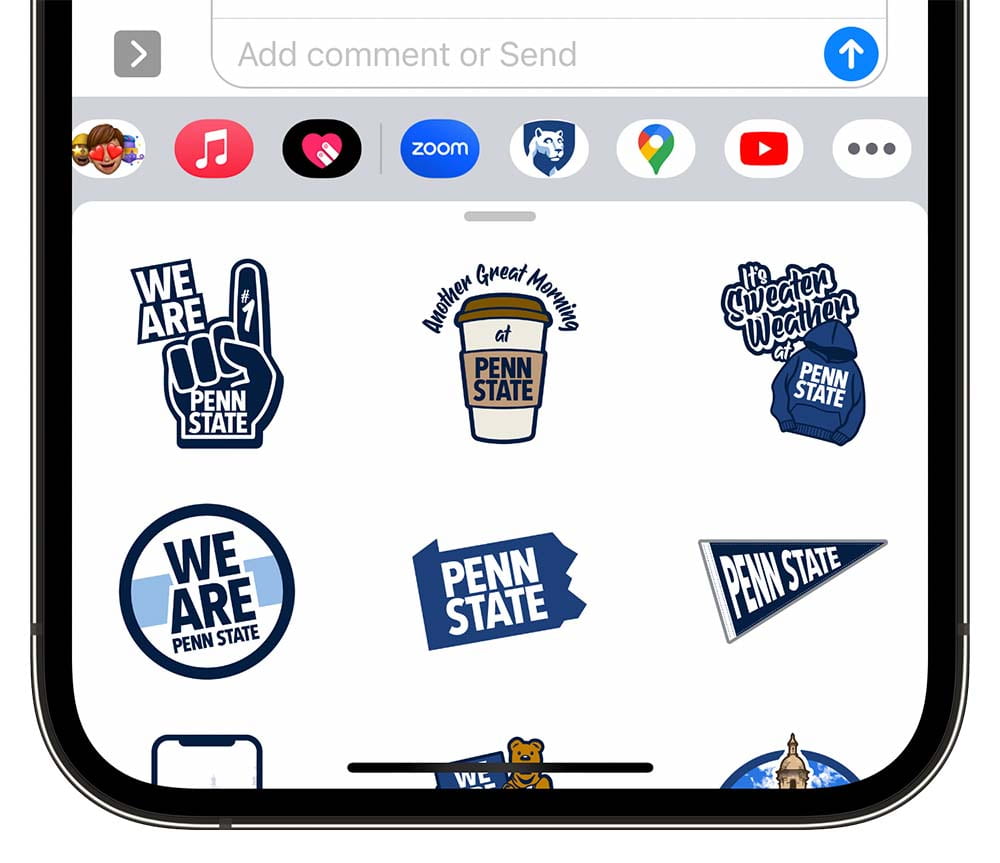Using iMessage Penn State Go Stickers
A fun way to share your Penn State Spirit for iPhone and iPad.
- Install the Penn State Go mobile app. Penn State Go is available for download from the Apple App Store.
- Open Messages and tap the Compose button to start a new message or go to an existing conversation.
iOS 17 and above
Start a new message or open a conversation, tap +, tap Stickers
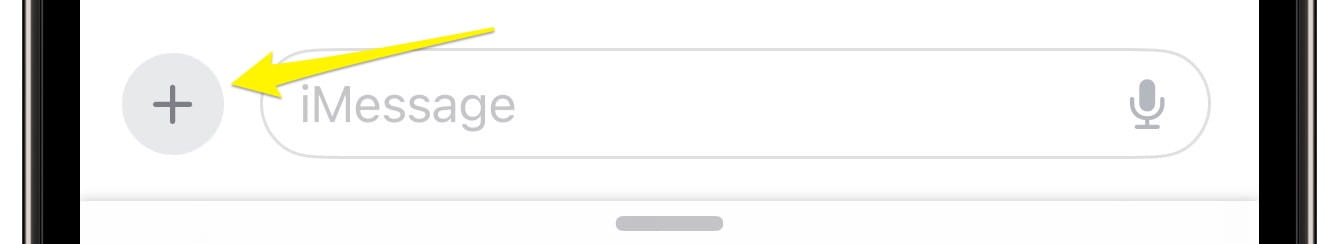
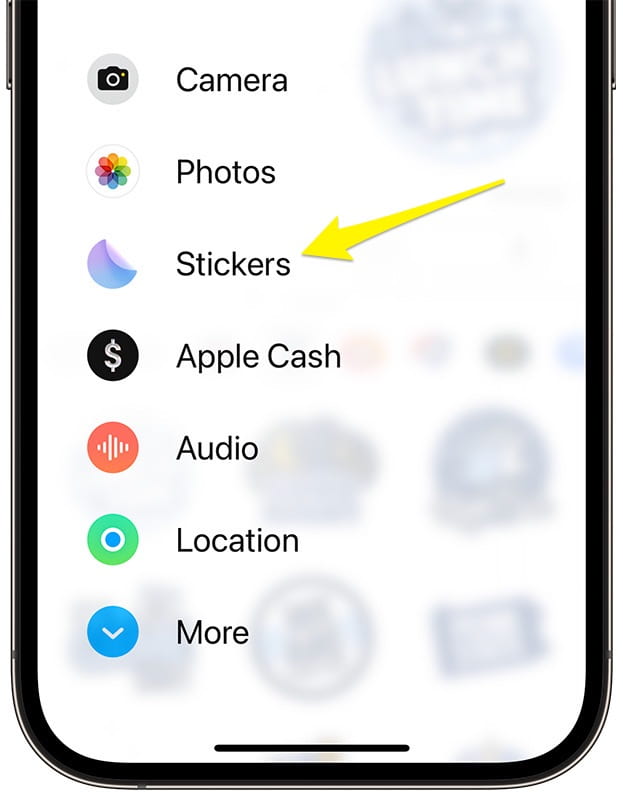
Find the Penn State Go sticker pack, tap the app to open it and share.
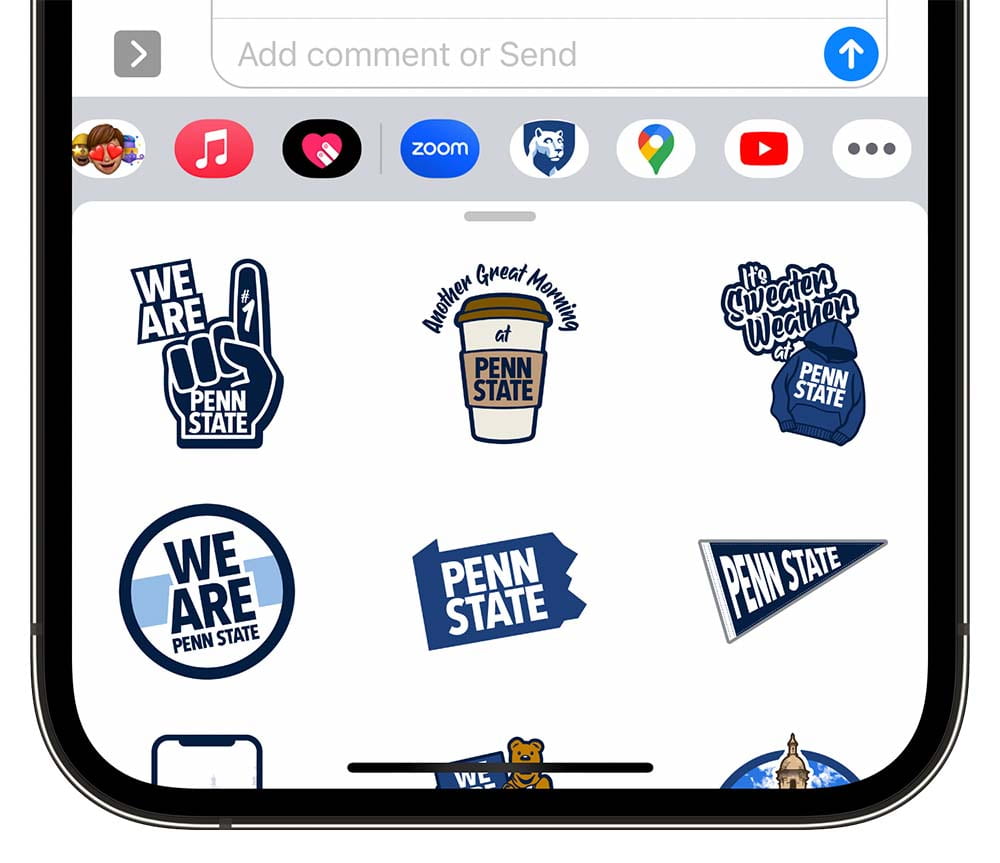
iOS 16 and below
Swipe left or right over the app drawer to find the Penn State Go mobile app.
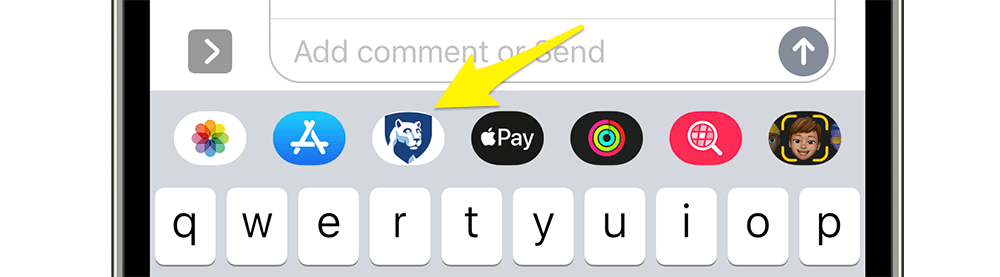
Find the Penn State Go sticker pack, tap the app to open it and share.