by Vilma Shu | Jan 15, 2021 | News
Starting today, January 15, 2021, the Canvas feature in Penn State Go is no longer a beta version. Many enhancements have been made to improve the experience for students. Enhanced features in Canvas via Penn State Go will include:
- Access to all your Canvas courses in Penn State Go.
- Improved and faster navigation on the courses page with individual course sections.
- Access your To-Do List to upcoming assignments and events
- Improved load times comparable with accessing Canvas on your computer.
Available for all students in the University Park, World Campus, and individual Commonwealth Campus Experiences in the app, click on the updated Canvas icon in Penn State Go to check out the newly improved and enhanced Canvas features.
If you have already used Canvas in Penn State Go, it’s recommended you logout of Canvas before using the new features. Go to the Person icon on the top right corner of the screen, tap Signed in as, and then tap the Canvas identity.
Let us know your feedback by using this form.
Please use the IT Support feature in the app to connect live with the IT Service Desk for technical questions.
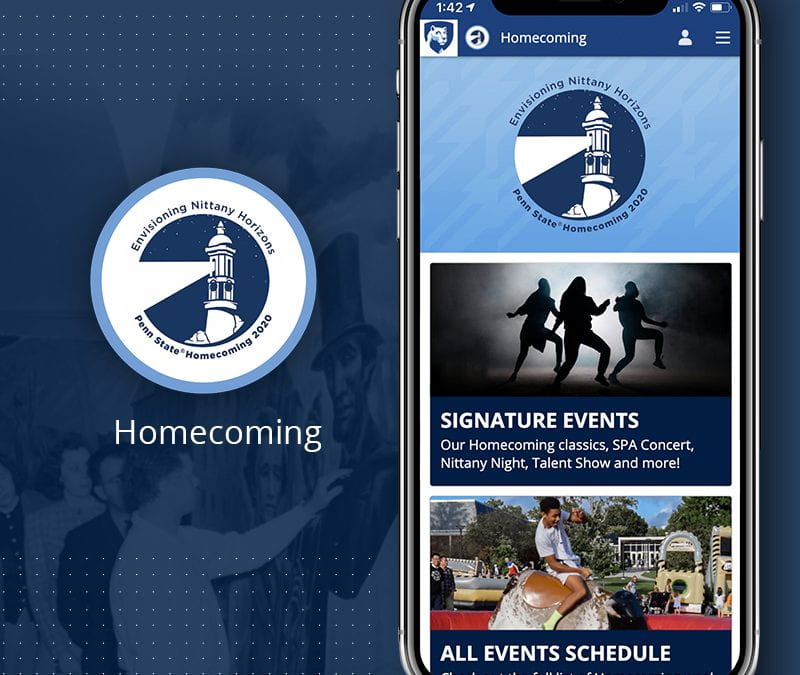
by Vilma Shu | Oct 8, 2020 | News
Penn State Homecoming Week 2020 is October 10-17. For exclusive access to all the events, check out the Homecoming icon in Penn State Go.
Kick off Homecoming week with Nittany Night on the HUB lawn at 7 p.m. on Saturday, October 10.
Other Homecoming Week event highlights:
- October 1: Virtual SPA Concert performance by Noah Cyrus
- October 13: Past to Present Museum event from 12-4 p.m.
- October 13: For The Glory Talent Show, 7 p.m.
- October 15: Food Drive for Lions Pantry in 134 HUB.
- October 16: Homecoming Parade at 7 p.m.
For more events and information, check out the Homecoming icon in the app.
by Vilma Shu | Oct 1, 2020 | News
Penn State Go released a beta version of Canvas, available in the University Park, World Campus, and individual Commonwealth Campus Experiences. When students click on the updated Canvas icon, they will have an option to check out the new integrated beta version for students or launch the Canvas student app.
In the beta version of Canvas, students will be able to view the Canvas Dashboard, calendar, list of assignments and modules, check grades and quiz details, participate in a discussion for a course or group, message others in a course, and much more.
Currently, the beta version of Canvas does not have the full functionality of the Canvas student app.
Students can use the IT Support feature in Penn State Go to connect live with the IT Service Desk for technical questions.

by Vilma Shu | Aug 19, 2020 | News
Starting August 24, Remote Learning Rooms are available for drop-in use by students. Students may use these new rooms to access their synchronous remote classes without having to return to their residence. Students are asked to bring their own headphones and devices (laptops or tablets). A map layer of these designated spaces will be on Penn State’s Interactive Map and the Penn State GO app for University Park.
The seating in these rooms will be configured in accordance with social distancing guidelines, and the room availability will be consistent with the open hours of the building. Students will be expected to maintain social distance and wear masks in these spaces.
To find the locations of these Remote Learning Rooms on Penn State Go:
- Click on the Maps icon in the app.
- Click on the three-lined (hamburger menu), located on the left-side of the screen.
- Remote Learning Rooms is the top selection. Check the box to the right of the Remote Learning Spaces selection to allow this overlay on your maps for future viewing.
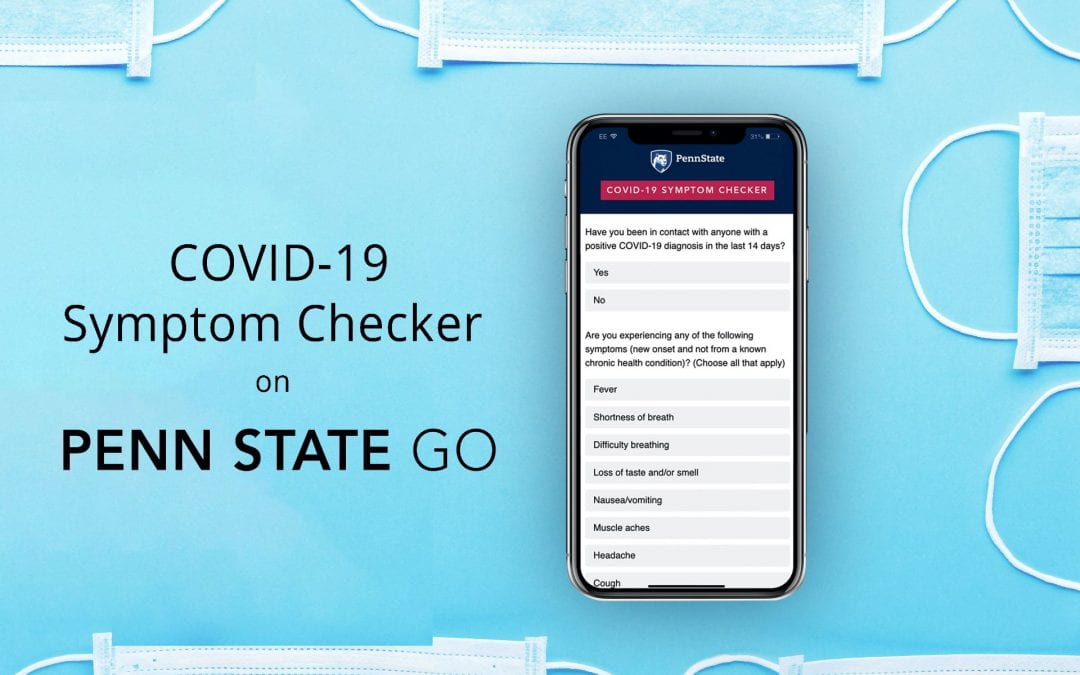
by Vilma Shu | Aug 10, 2020 | News
Starting August 10, 2020, all Penn State students are asked to complete a daily symptom checker to self-screen for potential COVID-19 symptoms before returning to campus. Students enrolled for in-person courses or scheduled to be present at on-campus facilities will need to sign in with their Penn State ID to complete the daily student COVID-19 symptom checker through the Penn State Go app.
It is strongly encouraged that all students complete the symptom checker every morning before leaving their homes, riding public transportation, and arriving on campus premises.
“As a Penn State community, all of us need to do our part to abide by the clear directives from our public health officials to avoid unnecessary interactions with others, and to follow the new procedures and guidelines for returning to campus this fall,” said Damon Sims, vice president for Student Affairs. “The only way we will be able to mitigate and contain the spread of COVID-19 is through individual commitment to our collaborative efforts.”
Penn State is committed to continuing the University’s research and educational mission while providing the necessary measures to minimize community transmission of COVID-19 both on and off-campus.
“As part of the University’s multi-layered approach to confronting the coronavirus pandemic, the Penn State Go mobile app will help us monitor COVID-19’s prevalence on our campuses through the symptom checker,” said Nick Jones, executive vice president and provost. “Along with other means of outreach, Penn State Go will enable timely communication with the University community about pandemic-related news and Penn State’s responses and actions as situations warrant, incorporating the most current information and recommendations.”
Penn State Go, the official mobile app for Penn State, is available for download from the Google Play Store and Apple App Store.
For more information, visit the Penn State Go website and learn about its features.
For the latest updates about Penn State’s response to the global coronavirus outbreak, visit virusinfo.psu.edu.

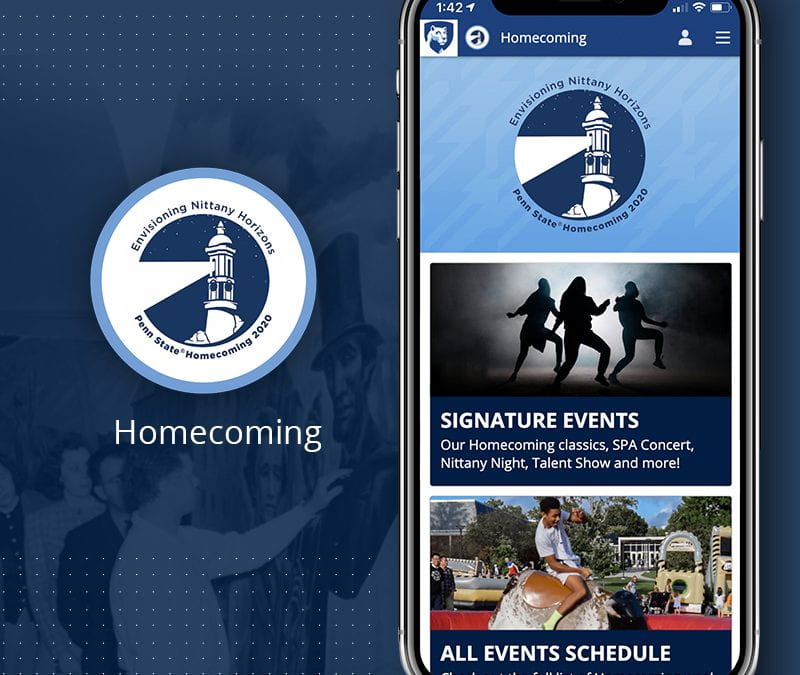

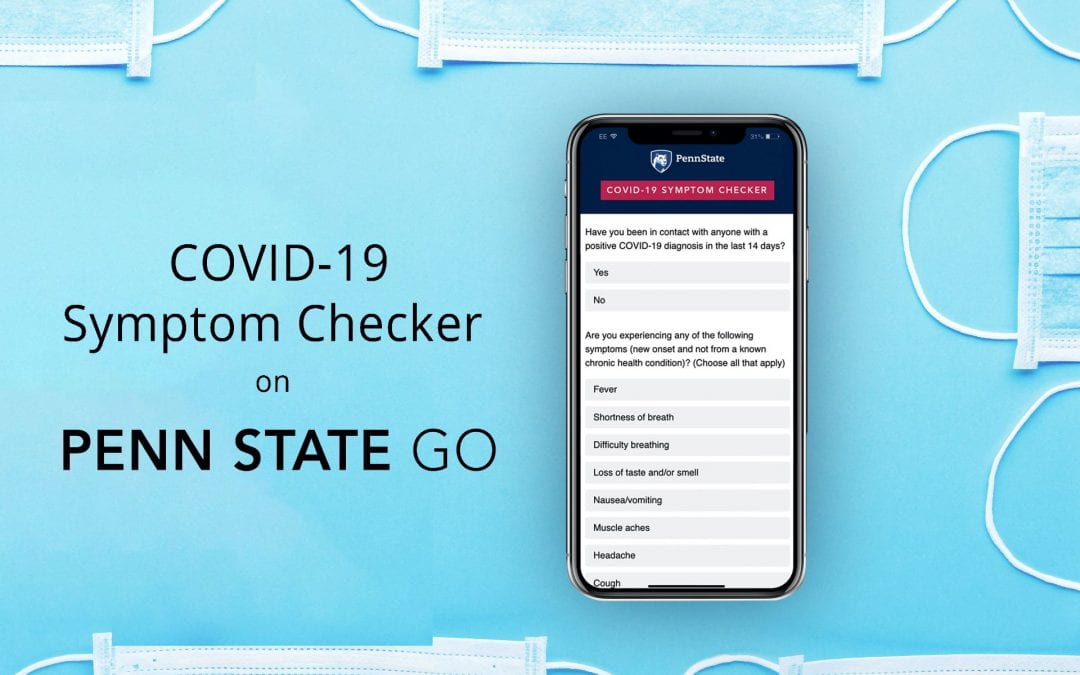
Recent Comments